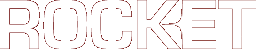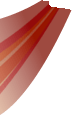| | 1 | = Attaching To Events = |
|---|
| | 2 | |
|---|
| | 3 | |
|---|
| | 4 | == Statically in RML == |
|---|
| | 5 | The easiest way to attach to events with python is to write your code directly into the RML files, using the on* attributes. When the event is fired three global variables are set up, ''document'', ''event'' and ''self''. |
|---|
| | 6 | |
|---|
| | 7 | ||self||The element thats currently being processed|| |
|---|
| | 8 | ||[wiki:documentation/PythonManual/Documents document]||The document the element thats currently being processed belongs to|| |
|---|
| | 9 | ||[wiki:documentation/PythonManual/Events event]||The event thats currently being processed|| |
|---|
| | 10 | |
|---|
| | 11 | Example: |
|---|
| | 12 | {{{ |
|---|
| | 13 | <button onclick="print('Clicked!')"/> |
|---|
| | 14 | }}} |
|---|
| | 15 | |
|---|
| | 16 | To aid in the coding of inline Python code, libRocket allows multiple lines of Python code can be put on one line, separated by a semicolon. The parser will then reformat this code before passing it to the Python interpreter. |
|---|
| | 17 | |
|---|
| | 18 | Example: |
|---|
| | 19 | {{{ |
|---|
| | 20 | <button onclick="print('Line 1');print('Line 2')"/> |
|---|
| | 21 | }}} |
|---|
| | 22 | |
|---|
| | 23 | |
|---|
| | 24 | == Dynamically from Python Code == |
|---|
| | 25 | |
|---|
| | 26 | The Python version of AddEventListener is modelled directly on Javascript. This allows you to bind any callable Python object (free function or method) or string to an event. |
|---|
| | 27 | |
|---|
| | 28 | Method 1: |
|---|
| | 29 | {{{ |
|---|
| | 30 | element = document.GetElementById('button') |
|---|
| | 31 | element.AddEventListener('onclick', "print('Line 1');print('Line 2')", True) |
|---|
| | 32 | }}} |
|---|
| | 33 | |
|---|
| | 34 | Method 2: |
|---|
| | 35 | {{{ |
|---|
| | 36 | def OnClick(): |
|---|
| | 37 | for i in range(10): |
|---|
| | 38 | print('Line ' + str(i)) |
|---|
| | 39 | |
|---|
| | 40 | element = document.GetElementById('button') |
|---|
| | 41 | element.AddEventListener('onclick', OnClick, True) |
|---|
| | 42 | }}} |
|---|
| | 43 | |
|---|