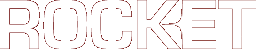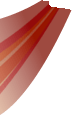Changes between Version 2 and Version 3 of documentation/tutorials/Datagrid
- Timestamp:
- 01/08/08 14:48:44 (10 years ago)
Legend:
- Unmodified
- Added
- Removed
- Modified
-
documentation/tutorials/Datagrid
v2 v3 113 113 The first two are self-explanatory - call them after you've added or removed rows. The first RowsChanged function is to be called when you've altered some cell information in some rows, and the datagrid will refresh the contents of those rows. The second RowsChanged function should be called when everything in the data source has changed (or you don't know what's changed) - this will cause any attached datagrids to wipe their contents and start again. 114 114 115 So, out of a sense of completeness, we should add in a call to NotifyRowAdd whenever we add a row. We'd do the same if we removed or changed rows, but in this sample we just add rows. Check out the HighScores chart in theRocket Invaders from Mars to see how NotifyRowChange is used when the player enters their name. Anyway, here's the final SubmitScore function:115 So, out of a sense of completeness, we should add in a call to NotifyRowAdd whenever we add a row. We'd do the same if we removed or changed rows, but in this sample we just add rows. Check out the HighScores chart in Rocket Invaders from Mars to see how NotifyRowChange is used when the player enters their name. Anyway, here's the final SubmitScore function: 116 116 117 117 {{{