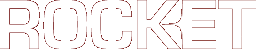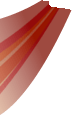Changes between Version 12 and Version 13 of documentation/tutorials/Dragging
- Timestamp:
- 06/05/12 10:15:12 (5 years ago)
Legend:
- Unmodified
- Added
- Removed
- Modified
-
documentation/tutorials/Dragging
v12 v13 32 32 * ''block'': The element does not send any drag messages, and prevents any elements 'underneath' the element from being dragged as well. This is useful for buttons on a window's title bar, for example. 33 33 * ''drag'': If the left mouse button is pressed while over the element and dragged, the element will trigger a 'dragstart' event. Every subsequent time the mouse is moved, the element will trigger a 'drag' event. When the button is released, the element will trigger a 'dragend' event. 34 * ''drag drop'': As ''drag'', but as the mouse moves over other elements 'dragover' and 'dragout' events will be triggered (similarly to the 'mouseover' and 'mouseout' events). When the button is released, the element the mouse is hovering over will trigger the 'dragdrop' message.34 * ''drag-drop'': As ''drag'', but as the mouse moves over other elements 'dragover' and 'dragout' events will be triggered (similarly to the 'mouseover' and 'mouseout' events). When the button is released, the element the mouse is hovering over will trigger the 'dragdrop' message. 35 35 * ''clone'': As ''dragdrop'', but a clone of the element is attached to the mouse cursor during dragging. The clone has the pseudo-class 'drag' set on it to allow it to be differentiated from the original element. 36 36