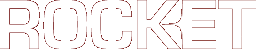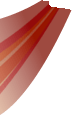Changes between Version 2 and Version 3 of documentation/tutorials/WindowTemplate
- Timestamp:
- 01/08/08 14:12:10 (10 years ago)
Legend:
- Unmodified
- Added
- Removed
- Modified
-
documentation/tutorials/WindowTemplate
v2 v3 152 152 If you don't set the 'top' or 'left' (or 'right' or 'bottom') to change the height of an absolutely positioned element, it will stay where the layout engine positioned it, but be removed from flow so it will not affect the layout of future elements. If you do change its position, with the 'top' property for example, its top edge will be aligned against the top padded edge of its offset parent (in our case, the window), offset by the amount of the property. 153 153 154 We need to shift the element up, so we use the 'top' property to do this. If we declare 'top: 0px;', it will be aligned at the very top of the window; so, exactly where it is now. To move it up, specify a negative number. 4 3pixels seems to do the trick.154 We need to shift the element up, so we use the 'top' property to do this. If we declare 'top: 0px;', it will be aligned at the very top of the window; so, exactly where it is now. To move it up, specify a negative number. 40 pixels seems to do the trick. 155 155 156 156 {{{ 158 158 { 159 159 position: absolute; 160 top: -4 3px;160 top: -40px; 161 161 } 162 162 }}}