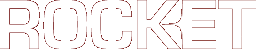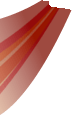| 46 | | Text can have a coloured shadow applied behind it. The shadow is defined by three variables: an offset along x, an offset along y, and a colour. |
|---|
| 47 | | |
|---|
| 48 | | ''text-shadow-x'', ''text-shadow-y'' |
|---|
| 49 | | || ''Value:'' || <length> || |
|---|
| 50 | | || ''Initial:'' || 0px || |
|---|
| 51 | | || ''Applies to:'' || all elements || |
|---|
| 52 | | || ''Inherited:'' || yes || |
|---|
| 53 | | || ''Percentages:'' || N/A || |
|---|
| 54 | | |
|---|
| 55 | | 'text-shadow-x' and 'text-shadow-y' define the horizontal and vertical offset of the shadow from its text. If they are both '0' (the default), then no shadow will be rendered. |
|---|
| 56 | | |
|---|
| 57 | | ''text-shadow-color'' |
|---|
| 58 | | || ''Value:'' || <color> || |
|---|
| 59 | | || ''Initial:'' || black || |
|---|
| 60 | | || ''Applies to:'' || all elements || |
|---|
| 61 | | || ''Inherited:'' || yes || |
|---|
| 62 | | || ''Percentages:'' || N/A || |
|---|
| 63 | | |
|---|
| 64 | | ''text-shadow''[[BR]] |
|---|
| 65 | | A shorthand for specifying all three shadow parameters at once. |
|---|
| | 46 | Instead of using the CSS-standard 'text-shadow' property, text-shadowing is implemented in libRocket using the more generic font effect system. Below is an example of how to specify a shadow for an element of text. |
|---|